In the intricate world of Java programming, understanding the nuances of Comparator and Comparable interfaces is pivotal. These two interfaces play a crucial role in sorting and comparing objects, yet their differences are often a source of confusion for developers. In this comprehensive guide, we'll dissect the disparities between Comparator and Comparable interfaces, shedding light on their distinct functionalities and use cases.
Unraveling the Essence of Comparable Interface
The Comparable interface is an integral part of the Java Collections framework. Its primary purpose is to enable the natural ordering of objects. When a class implements the Comparable interface, it signifies that its instances have a well-defined natural ordering, making them sortable.
Key Characteristics of Comparable:
1. Single Responsibility: The Comparable interface mandates the implementation of a single method, compareTo(). This method defines the logic for comparing instances of the class.
2. Natural Ordering: Classes implementing Comparable adhere to a specific order based on their inherent characteristics. For example, a class representing numbers might follow ascending or descending order.
3. In-Built Sorting: Collections and arrays of objects that implement Comparable can be effortlessly sorted using the Arrays.sort() or Collections.sort() methods.
Navigating the Realm of Comparator Interface
On the other side of the spectrum, the Comparator interface provides a more flexible approach to object comparison. Unlike Comparable, which focuses on the natural ordering of objects, Comparator allows developers to define multiple sorting criteria for a class.
Key Characteristics of Comparator:
1. Multiple Sorting Criteria: Comparator empowers developers to create multiple comparison methods, facilitating sorting based on various attributes of an object.
2. External Sorting Logic: Unlike Comparable, where the sorting logic is embedded within the class, Comparator enables the creation of external classes for sorting. This promotes a separation of concerns.
3. Dynamic Sorting: Developers can dynamically choose different Comparator implementations based on specific sorting requirements, offering a higher degree of flexibility.
Choosing Between Comparable and Comparator
When to Use Comparable:
- Use Comparable when the natural order of objects within a class is well-defined and unlikely to change frequently.
- Ideal for classes where there is a clear, inherent logic for ordering objects.
When to Use Comparator:
- Choose Comparator when dealing with classes where multiple sorting criteria are necessary or when the sorting logic may change dynamically.
- Offers flexibility in sorting objects without altering their original class.
Examples to Illuminate the Differences
Let's delve into practical examples to solidify our understanding:
Comparable Example:
public class Employee implements Comparable<Employee> {
private int employeeId;
private String name;
@Override
public int compareTo(Employee other) {
return Integer.compare(this.employeeId, other.employeeId);
}
}
Comparator Example:
import java.util.Comparator;
public class EmployeeComparatorByName implements Comparator<Employee> {
@Override
public int compare(Employee emp1, Employee emp2) {
return emp1.getName().compareTo(emp2.getName());
}
}
In the above examples, the Employee class implements Comparable based on employee ID, while the EmployeeComparatorByName class provides an external sorting logic based on employee names.
Key Difference Between Comparator and Comparable Interfaces
| Aspect | Comparator Interface | Comparable Interface |
|---|---|---|
| Implementation | Implemented in a separate class | Implemented in the same class as the object being compared |
| Sorting Criteria | Supports multiple sorting criteria | Natural ordering, single sorting criteria |
| Method to Implement | compare() |
compareTo() |
| Flexibility | Dynamic sorting criteria | Static, well-defined natural ordering |
| Use Cases | Custom sorting logic, external sorting | Natural ordering of objects |
FAQs:
Q1. How do I decide between using Comparable and Comparator in Java?
Answer: Choosing between Comparable and Comparator depends on the specific requirements of your Java project. Use Comparable for well-defined natural ordering and Comparator for flexibility in handling multiple sorting criteria or dynamic sorting logic.
Q2. Can a class implement both Comparable and Comparator interfaces?
Answer: Yes, a class can implement both Comparable and Comparator interfaces. This provides the flexibility to use either natural ordering or external sorting logic based on specific requirements.
Q3. What happens if I don't implement the compareTo() method in a Comparable class?
Answer: If the compareTo() method is not implemented in a Comparable class, it will result in a compilation error. The compareTo() method is mandatory for classes that implement the Comparable interface.
Q4. Is Comparator suitable for sorting collections with custom sorting criteria?
Answer: Yes, Comparator is well-suited for sorting collections with custom sorting criteria. It allows developers to define external sorting logic based on specific attributes of objects.
Q5. Can I use Comparator for in-built sorting of collections?
Answer: While Comparator is commonly used for custom sorting, it is not the primary choice for in-built sorting. Comparable interfaces are designed for natural ordering and are more suitable for in-built sorting mechanisms.
Q6. Does Comparable support dynamic sorting?
Answer: Comparable is more static in nature, offering a well-defined natural order. For dynamic sorting based on changing criteria, Comparator is the preferred choice.
Conclusion
In conclusion, the decision between using Comparable and Comparator hinges on the specific requirements of your Java project. Understanding their distinctions empowers developers to write efficient and flexible sorting mechanisms.
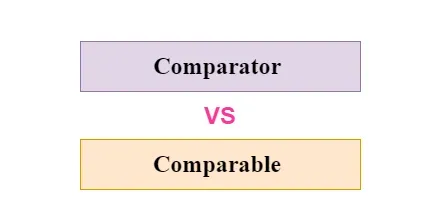
Post a Comment